Atlas
Designing for conventional sRGB displays is what most designers do. You have more than 16 million colors, with some modern wide-gamut monitors going up to 1 billion colors. But what about designing for specific niche medical display that can only display very limited number of colors? What about designing for both colored and black-and-white displays at the same?
Atlas is the radiological software meant to be used by radiologists, medical imaging specialists and surgeons.

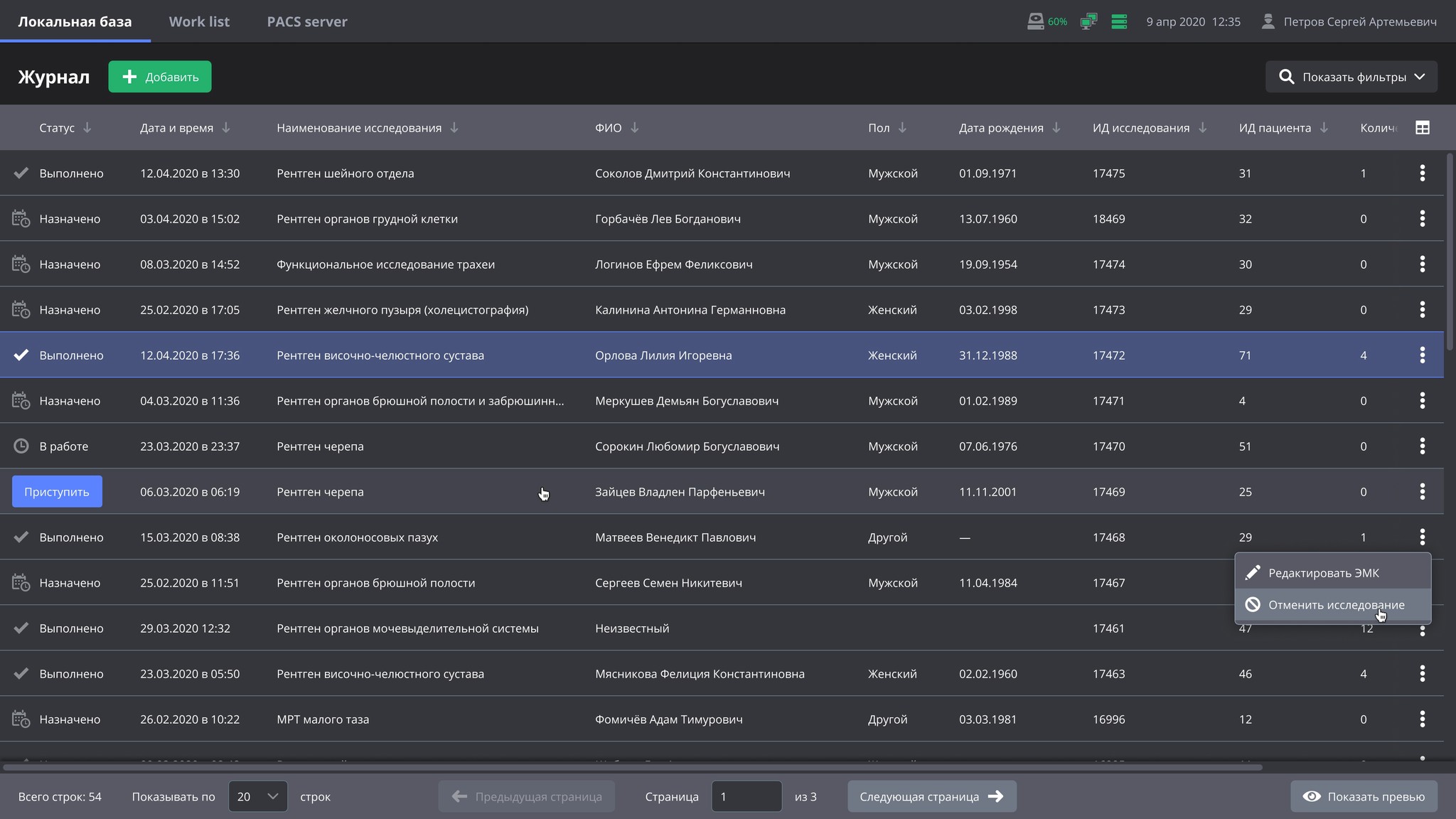
Sideways
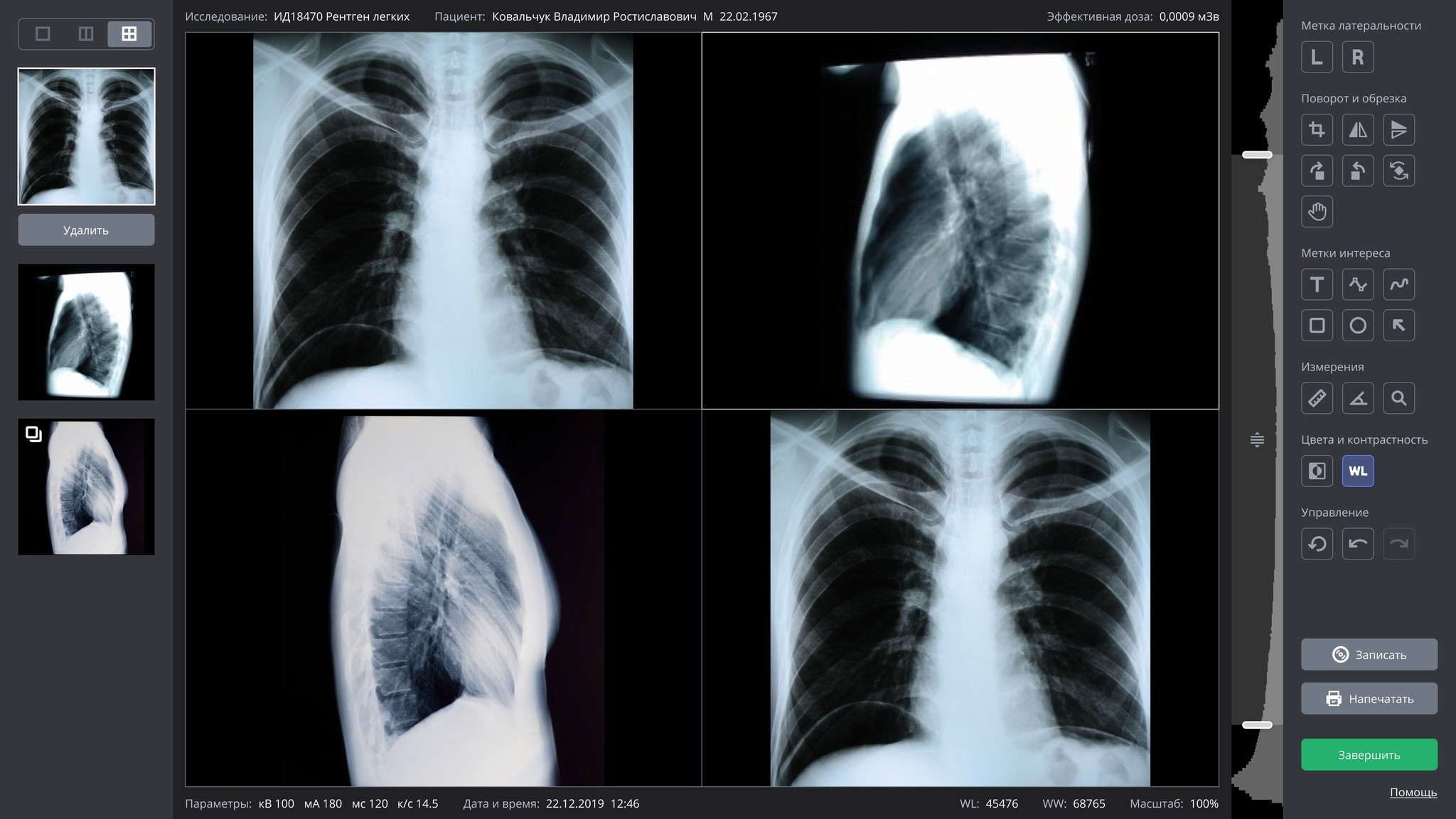
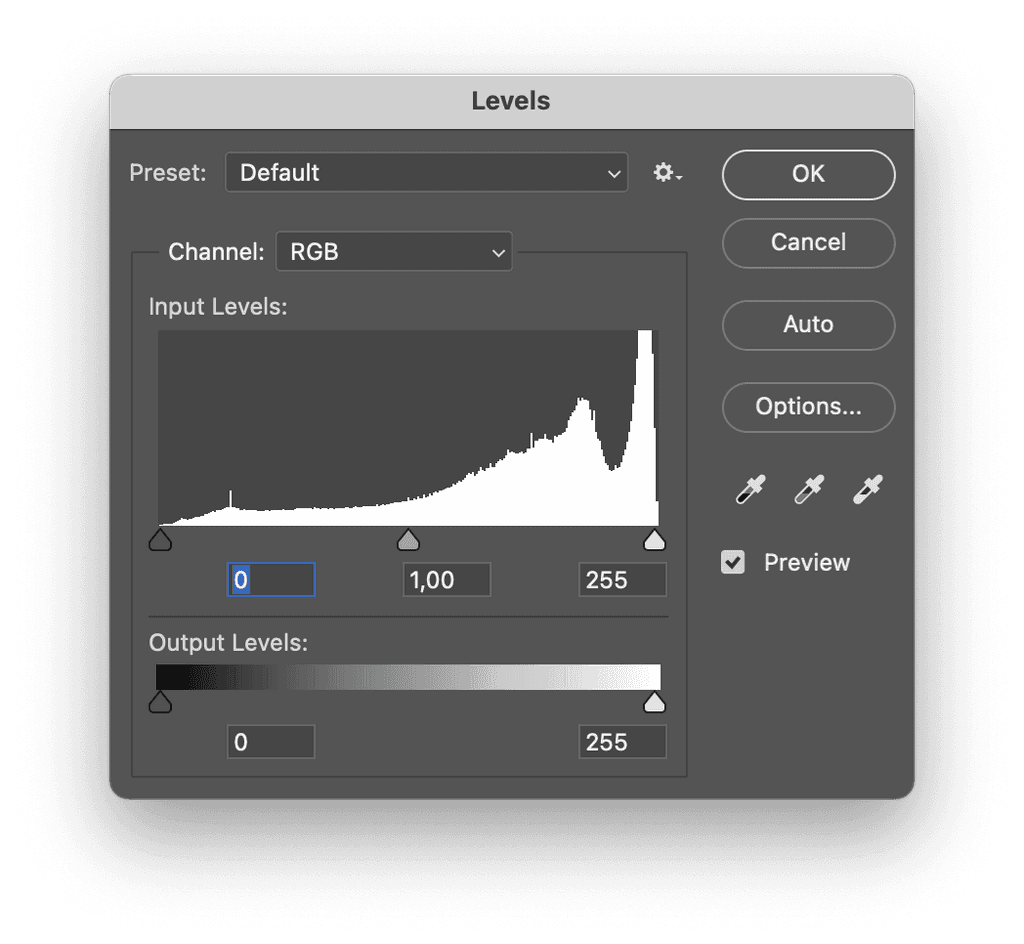
Problem: CT scans and X-ray can be sharp or blurry, contrasty or faded out. The first thing any radiologist would do upon opening a study is to adjust contrast and/or sharpness.
Original implementation of this control was the same as "levels" in Adobe Photoshop — a horizontal histogram. My interviewees found it frustrating, they were not sure how to use it.
A simple 90 degrees rotation counterclockwise did the trick — radiologists found a familiar control present in stock tomography software made by many medical device manufacturers and were adjusting CT/x-ray contrast with ease.
It's okay to be lazy
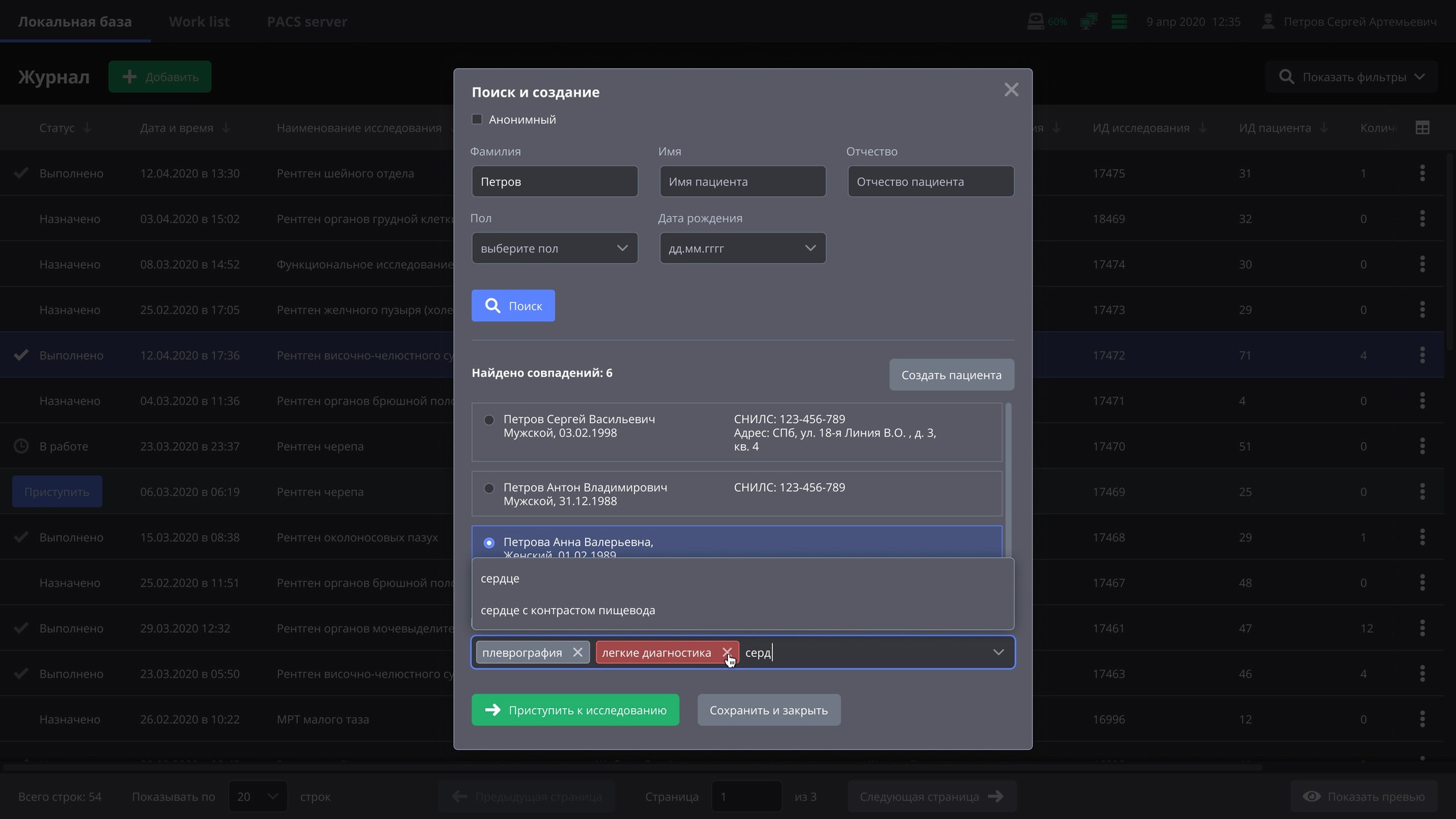
Problem: people are lazy and laboratory assistants are no exception. Nobody wants to do tedious tasks of filling in patients data and checking if the patients is a first-timer or a returning customer. How to avoid patient duplicates in a database? How to force
In this "stick or carrot" dilemma you should always choose carrot. Previously there are used to be two separate pop-up windows for creating a patients card and checking for duplicates. Simple and elegant decision was to merge those two windows. The first thing lab assistant sees is a search form. If two or more data strings match the existing patient's data, assistant is invited to proceed into this patient's card and create new study in it. If there are no matches for entered data, this data is now considered not a "search criteria", but a strings for new patient's card.
Atlas
Design systems are easy until they're not. Here's how Semrush Intergalactic started and evolved.
Semrush launched with just 4 tools adding another 3 to 5 services every year. Development was pretty sporadic with every other tool going it's own direction in terms of patterns and visuals. In 2017 the first version of Intergalactic (in Sketch, at the time) was conceived. First, just as a storage for color palette, buttons and some common icons. Then with more and more complex patterns and live sandboxes with real-time rendered components. In 2021 Intergalactic went public.
Semrush now has around 55 tools and a vast design system. Have a look.

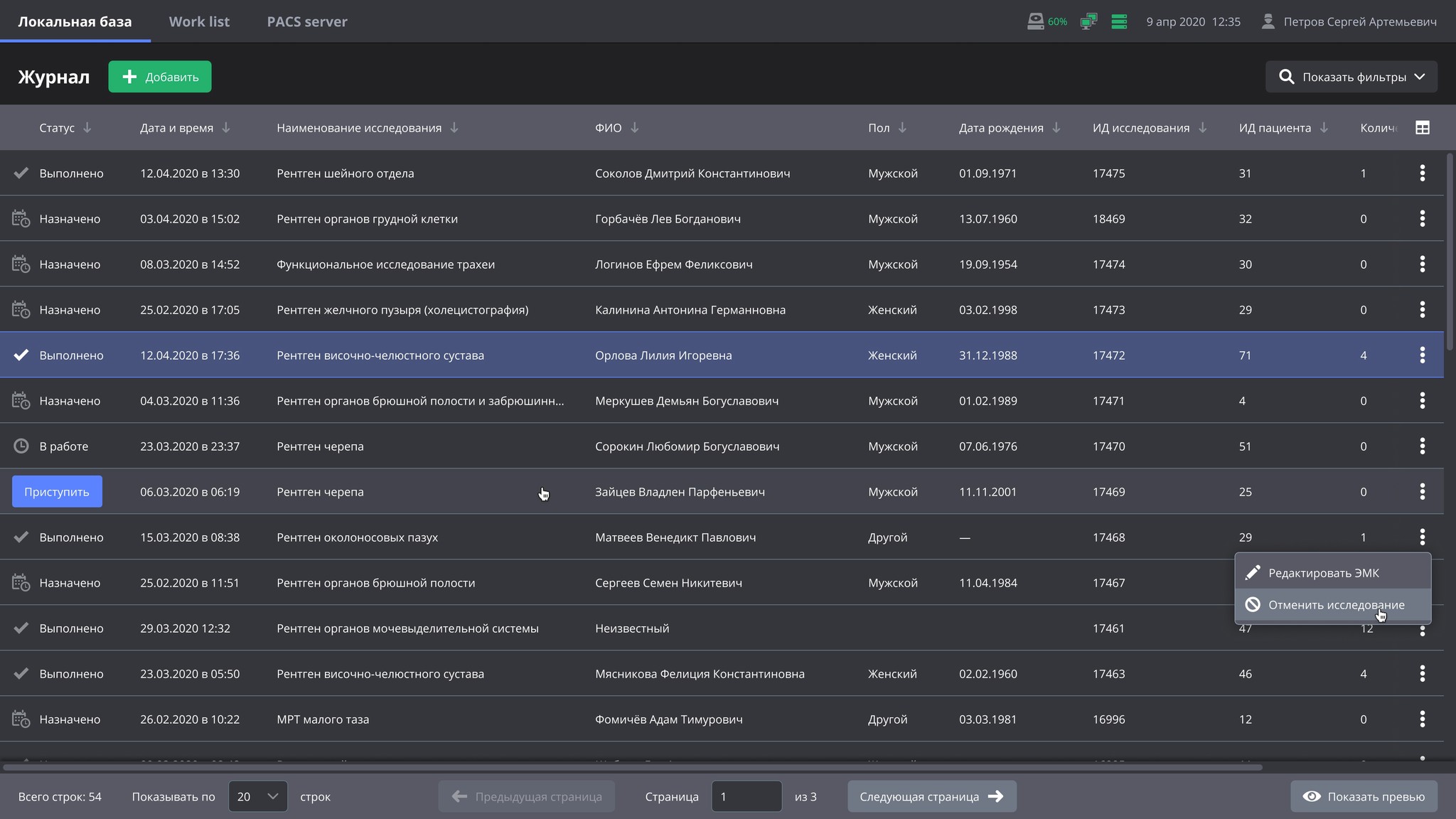
Sideways
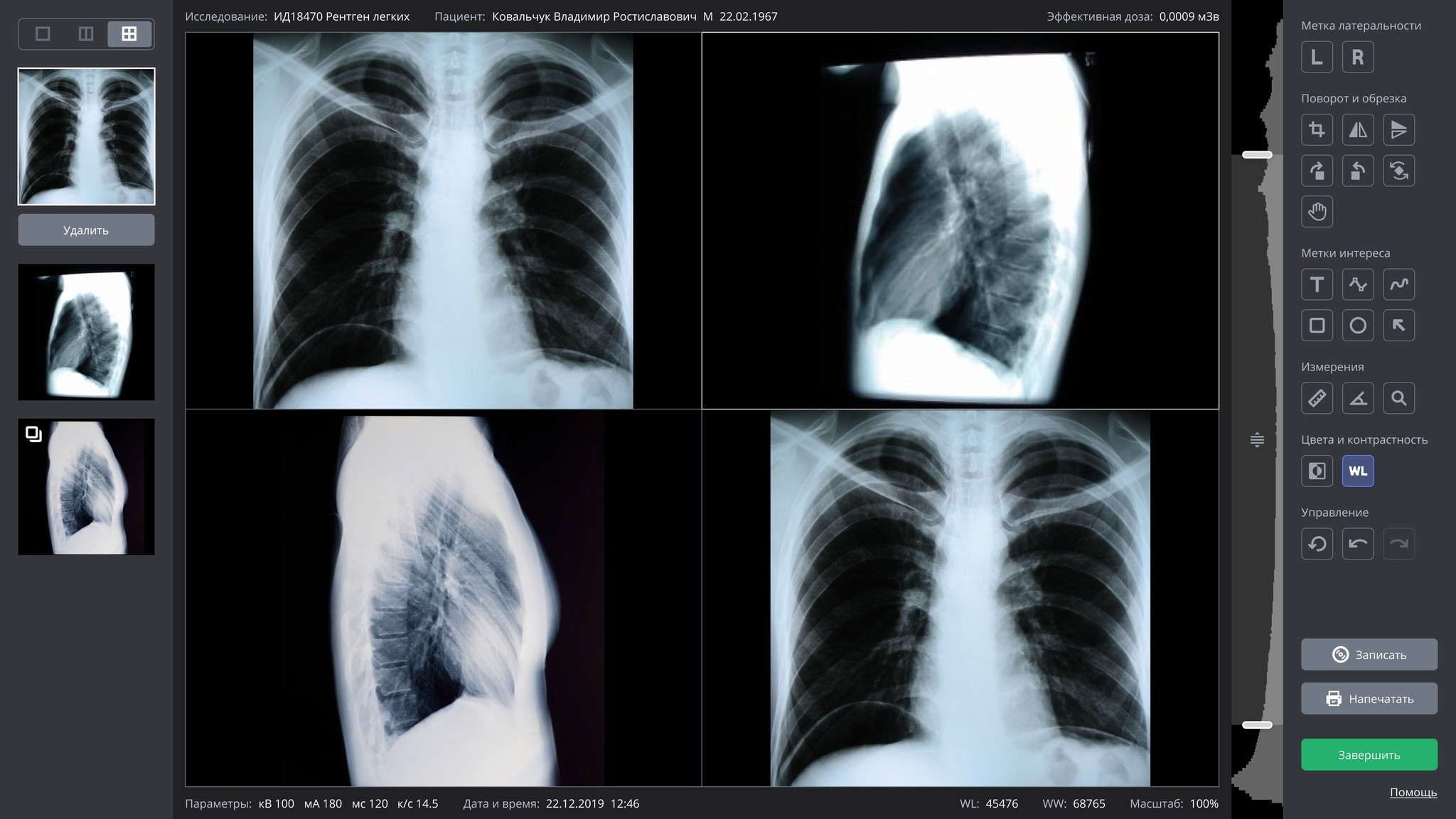
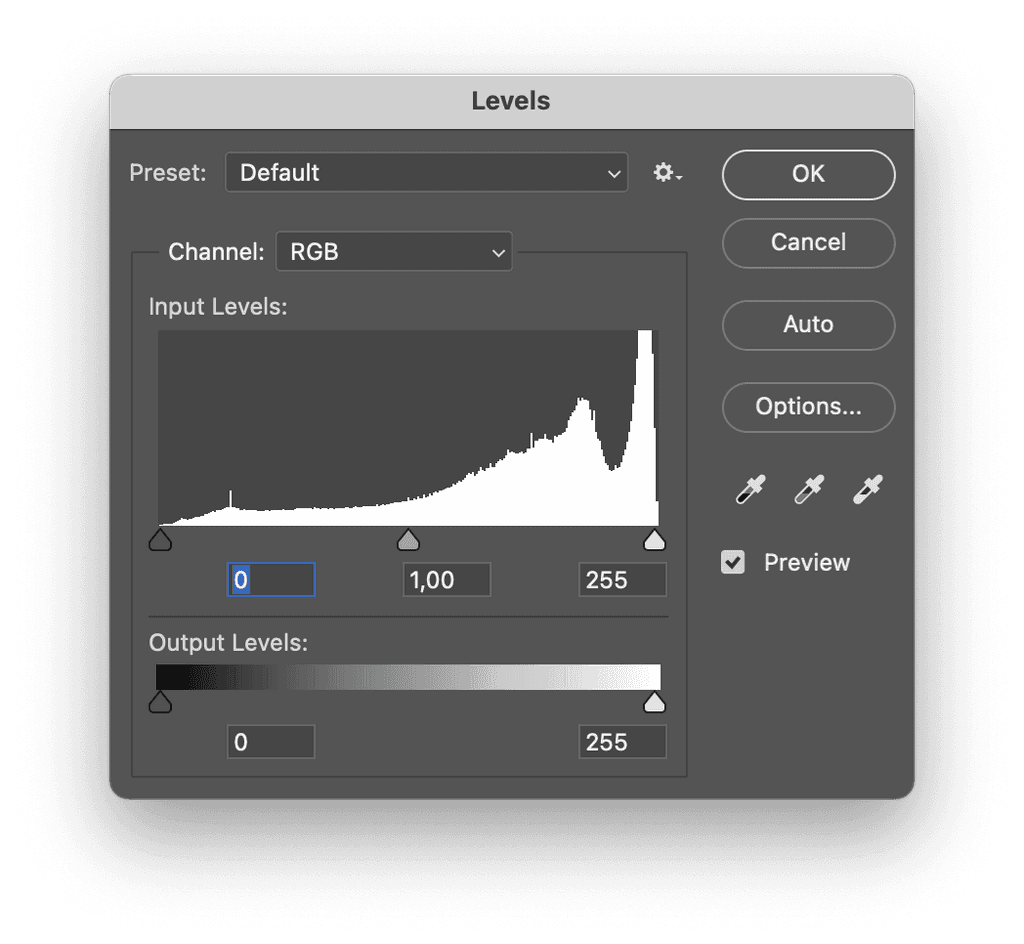
Problem: CT scans and X-ray can be sharp or blurry, contrasty or faded out. The first thing any radiologist would do upon opening a study is to adjust contrast and/or sharpness.
Original implementation of this control was the same as "levels" in Adobe Photoshop — a horizontal histogram. My interviewees found it frustrating, they were not sure how to use it.
A simple 90 degrees rotation counterclockwise did the trick — radiologists found a familiar control present in stock tomography software made by many medical device manufacturers and were adjusting CT/x-ray contrast with ease.
It's okay to be lazy
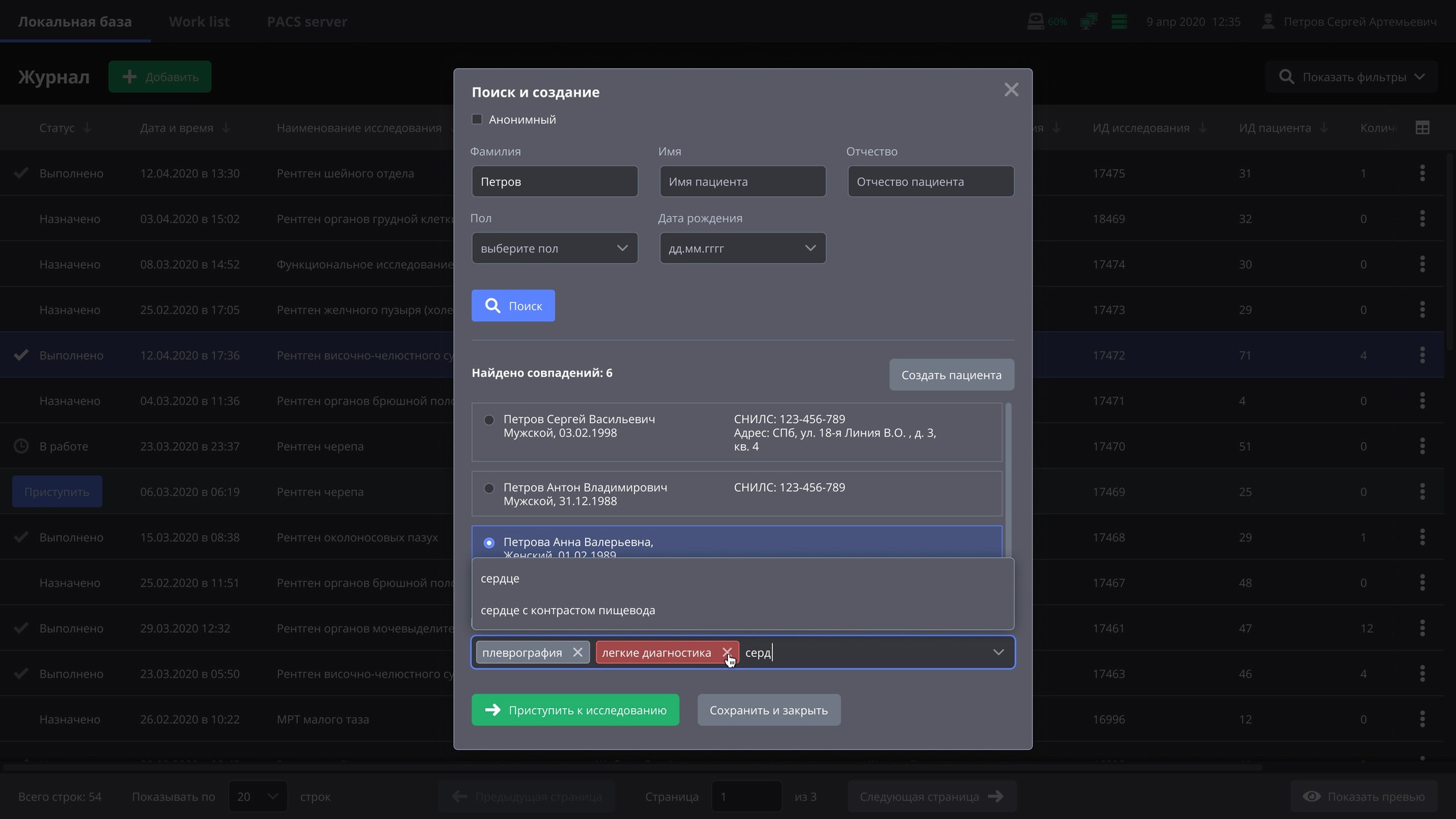
Problem: people are lazy and laboratory assistants are no exception. Nobody wants to do tedious tasks of filling in patients data and checking if the patients is a first-timer or a returning customer. How to avoid patient duplicates in a database? How to force
In this "stick or carrot" dilemma you should always choose carrot. Previously there are used to be two separate pop-up windows for creating a patients card and checking for duplicates. Simple and elegant decision was to merge those two windows. The first thing lab assistant sees is a search form. If two or more data strings match the existing patient's data, assistant is invited to proceed into this patient's card and create new study in it. If there are no matches for entered data, this data is now considered not a "search criteria", but a strings for new patient's card.